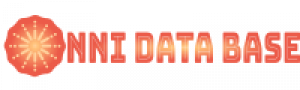Computer storage is another essential element for its operation. In these devices all the necessary information will be saved so that the PC can function, store the operating system and the files that you want to have. There are multiple devices that can be used as storage; Currently there are two types of memories that can be connected to the motherboard and it will be essential that you know some characteristics to take into account to select them, mount them on the machine and start using it.
Computer storage is another essential element for its operation. In these devices all the necessary information will be saved so that the PC can function, store the operating system and the files that you want to have. There are multiple devices that can be used as storage; Currently there are two types of memories that can be connected to the motherboard and it will be essential that you know some characteristics to take into account to select them, mount them on the machine and start using it.
The storage devices that can be purchased today are divided into two mainly: hard drives or HDD (Hard Disk Drive) and solid state drives or SSD (Solid State Drive). Each one has characteristics that differentiate them and make the computer’s performance different, mainly due to the data transfer speed.
The choice of this element will depend on your needs, primarily due to the speed at which you want to access the operating system, programs and files within the PC. Check the differences
HDD
This type of storage is the most common form of storage for a PC, it is still a standard format and today its use can vary from the installation of the operating system, installation of programs, games or raw storage. These units are the slowest compared to the other types of storage, however the amount of space they have for the price paid is higher than the other options.
Today’s HDDs can range from 500 GB to 14 TB (Terabytes) commercially, however their great limitation is the speed at which they execute the tasks that are requested. The average speed of a hard disk is between 150 MB / s and 190 MB / s. This transfer speed will depend on the following factors: speed of the revolutions per minute of the disk, size of the buffer or cache and the speed of the interface in which it is connected.
The SATA interface has been an industry standard for several years now and the average maximum speeds that a storage medium can experience is 500MB / s to 750MB / s. However, being mechanical media, hard drives have a much lower limit compared to SSDs that we will see later.
The cache or buffer is the intermediary between the disk controller and the mechanical parts of the disk. In this memory, part of the information will be temporarily stored while it is waiting to be processed. The more cache a disk has, the faster it can access stored information.
 The revolutions per minute is a more visible factor for those who want to buy a hard drive. As of the publication of this guide, the standard speed at which an HDD can be purchased is 7200 revolutions per minute, which guarantees optimal performance on any PC. There are also 5400 and 10,000 RPM options on the market: the former is a bit slower and the latter doesn’t differ much in performance compared to the 7200.
The revolutions per minute is a more visible factor for those who want to buy a hard drive. As of the publication of this guide, the standard speed at which an HDD can be purchased is 7200 revolutions per minute, which guarantees optimal performance on any PC. There are also 5400 and 10,000 RPM options on the market: the former is a bit slower and the latter doesn’t differ much in performance compared to the 7200.
This type of storage is recommended to install programs that require low speed for their execution and file storage, due to the reduced data transfer rate that it presents compared to other media. The operating system can be installed without problem on an HDD, however the execution of the whole system will be slower than with an SSD. Here, the great advantage is the reduction in prices when buying.